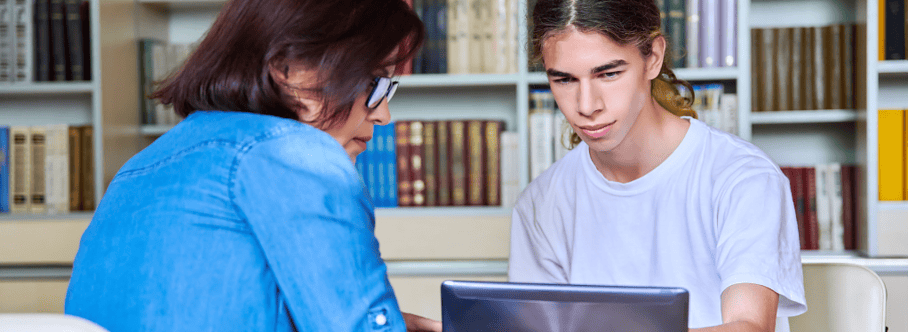Due to the Commonwealth’s “High School Completers” Tuition Equity Law, undocumented students can take advantage of not only in-state tuition prices at public Massachusetts colleges, but also additional need-based state aid to attend all public and some private Massachusetts colleges. To apply, students need to fill out the Massachusetts Application for State Financial Aid (MASFA), a state-specific and state-designed form.
MASFA Basics
A new version of the MASFA will become available every fall for the following school year (around the same time as the FAFSA) and students will need to fill out the MASFA before every year that they plan to enroll in a degree-seeking program. The MA Office of Student Financial Assistance (OSFA) is tasked with producing and processing the MASFA.
Before filling out the MASFA, it’s important for students to double-check their eligibility for federal aid, as students cannot fill out both the FAFSA and the MASFA. There are several “eligible non-citizen” statuses for the FAFSA. If you are the holder of one of these FAFSA “eligible non-citizen” statuses, you should fill out a FAFSA. But if you have confirmed you’re not eligible for federal aid, then you can fill out the MASFA. International students who are in the United States with a valid visa should not complete the MAFSA.
Getting Started with the MASFA
The MASFA is only available online via the Student Experience Portal. Paper applications are not available and OSFA recommends that students complete the form on a computer or laptop. Completing the application on a mobile phone is NOT recommended.
When a student is ready, they will need to first create their account in the portal, which includes providing an email address for email authentication (we recommend using a reliable personal email address) and setting up a username and password. It’s important that users enter their first and last name exactly as it appears on any official government-issued documents, such as your Social Security Card, Individual Taxpayer Identification Number (ITIN), USCIS Employment Authorization, or Passport.
Once a student has created an account, they will be able to view the MASFA applications for the school years that are available on their dashboard. The dashboard also has a Documents tab that provides users with another view of their applications and each one’s status. Students will need their username and password every time they log in to the Student Experience Portal.
Students should make sure they choose the correct school year’s MASFA application. Additionally, OSFA strongly urges students to read each question carefully, before providing an answer, as answers to certain questions may qualify the student to skip other sections on the form, such as those focused on special circumstances and parent information.
Questions on the MASFA
Once a student begins a MASFA application, they can save their progress, so there is no need to complete the form in one sitting! Users will notice that throughout the form, the questions are also translated into Spanish.
Students and parents should expect to provide the following information. The form is laid out by the following sections in this order:
- Student Information
- Demographic information, including date of birth, mailing address, phone number, and personal email address; students should not use their school email address
- Social Security number (SSN) or Individual Taxpayer Identification Number (ITIN): If a student does not have one, they can still complete the application, and should simply enter nine zeros: 000-00-0000
- Current high school name, city, state, and dates the student attended this high school
- Information about the student’s High School Completion Status, including current school year, state of residence, which will most likely be Massachusetts, and the month and year the student became a full-time resident of the state indicated; note: the word “resident” here means when the student started living in the state full time and does not refer to a particular immigration status of “resident”
- Student College or Career School Plans
- Student Circumstances
- A series of questions to determine if the student filling out the form is dependent (and needs to provide parent information) or independent (does not need to include parent information); if the student does not fit any of these categories below and is less than 23 ½ years old, the form will populate with sections #7 and 9 for the student to provide parent information. Question topics include:
- The student is currently serving on active duty in the U.S. armed forces for purposes other than training
- The student is a Veteran of the U.S. armed forces
- The student has children or other people (excluding their spouse) who live with the student and will receive more than half of their support from the student now and between July 1, 2024 and June 30, 2025
- At any time since turning 13, the student was an orphan (no living biological or adoptive parent)
- At any time since turning 13, the student was a ward of the court
- At any time since turning 13, the student was in foster care
- The student is or was in a legal guardianship with someone other than their parent or stepparent, as determined by a court in their state of residence
- The student is or was a legally emancipated minor, as determined by a court in their state of residence
- At any time on or after July 1, 2023, the student was unaccompanied and either (1) homeless or (2) self-supporting and at risk of being homeless
- A series of questions to determine if the student filling out the form is dependent (and needs to provide parent information) or independent (does not need to include parent information); if the student does not fit any of these categories below and is less than 23 ½ years old, the form will populate with sections #7 and 9 for the student to provide parent information. Question topics include:
- Student Household Information
- Any parent military service (dependent students only)
- The number of people who live in the student’s household (independent students only)
- Student Financial Information
- Current student assets and income from two years prior
- Student School List
- At least one college and up to 20 that will receive the MASFA information
- Parent Household Information (dependent students only)
- The number of people who make up the parent’s household and, of those, the number that will be in college the following year
- Parent Financial Information (dependent students only)
- Income information from two years prior, amount of child support received (if applicable), and current value of assets (such as investments, including the net worth of any owned business and real estate but NOT the home the family lives in.)
- E-Signature
Signing the MASFA
Finally, at the end of the application, the form will require the student (and parent, if the student is a dependent) to review and sign the application. To review the form before signing and submitting, families can click on the download icon in the VIEW MY FORMS step to review the answers to their questions before signing the Consent and Disclosures. On this signature page, it’s still important for students to enter their first and last name exactly how they entered them in the MASFA application.
To obtain the parent signature, students will need to click on Request Parent Signature from their dashboard’s My Documents page, enter a valid parent email address, and click Send Invitation. The parent will receive an email with a link to create their own account, which will be used to provide their e-signature. There is a paper signature option, but it will result in a much slower processing time.
What Happens Next?
Once a student (and parent if required) e-signs the MASFA, students will receive a confirmation email alerting them that their application was successfully completed. The email will also include the student’s Student Aid Index (SAI). Students should then expect a second email from OSFA inviting them to make an account at a second portal, called the MASFA STATUS PORTAL. In this Status Portal, students will be able to view their application’s status, including their SAI and information about any tentative MASSGrant. Students should feel empowered to keep checking their portal for updates and as always, ask lots of questions if they don’t understand something they read in the portals.
Additional Resources
Students and families should not hesitate to seek help with the MASFA if needed. The Massachusetts Department of Higher Education has a page of FAQs that provide helpful information. In addition:
- For help with filling out the MASFA, take advantage of FAFSA Day events across the state.The College Planning Team at MEFA is also available via phone at (800) 449-MEFA (6332) or email at [email protected] to help answer any questions.
- For technical issues with the MASFA form or the MASFA Student Experience Portal or the MASFA Status Portal, reach out to Stephannie Barboza at OSFA at [email protected].
- For specific questions about your Student Aid Index (SAI) number, your financial aid eligibility, or financial aid offer, reach out to college financial aid offices directly.
You’ve got this!
Sources: Tuition Equity/ Massachusetts Department of Higher Education