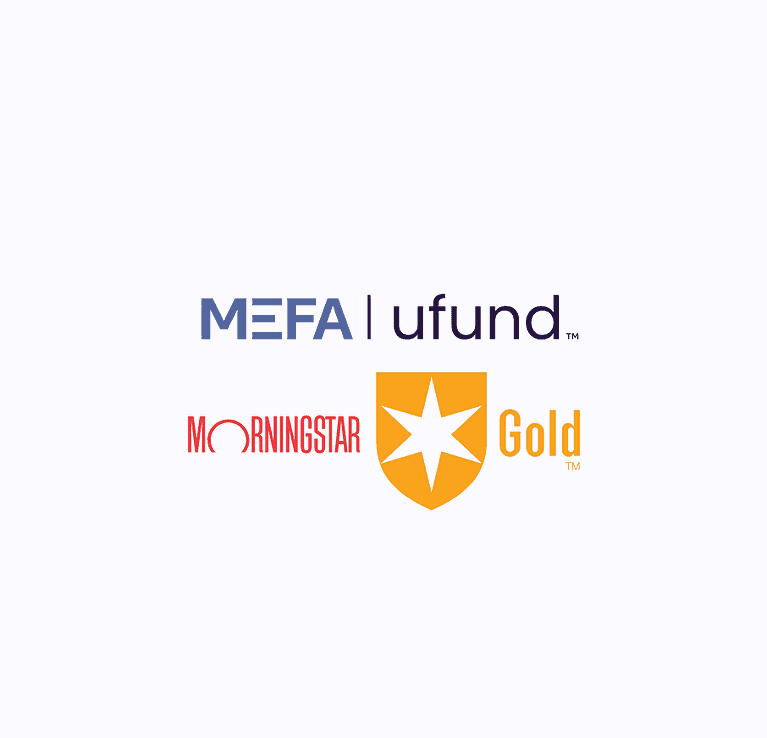Need a perfect gift for a child in your life?
Imagine one that makes a lasting impact and gets even better over time. One that never expires or goes out of style. And one that opens doors (many of them!) to the future.
We’re talking about a contribution to a child’s college savings account, and whether you’re helping to celebrate a holiday, birthday, graduation, or personal accomplishment, it’s a powerful gift.
And now, when you contribute to a child’s Massachusetts U.Fund 529 account, you can print out a beautiful certificate to let the child know about your gift. It’s fun to accompany the certificate with a small tangible gift, especially one focused on education, such as a t-shirt from your alma mater, a pack of bright pencils or crayons, or a new notebook or binder.

To contribute to a child’s U.Fund account, check in with the child’s parent or guardian to find out if the child has a personal college gifting page or if there’s another way the parent would like to receive your contribution. And once you’re ready to give your gift, follow the simple steps below to locate the gifting certificate on the website of Fidelity Investments, the company that professionally manages the U.Fund.
- Go to Fidelity.com
- Under the Investment Products tab, click on 529 College Savings
- Scroll to the bottom of the page; under Creative ways to save, click on the linkable text, college gifting service
- On the next page, click the How to gift button
- Scroll to the bottom of the page and click on the text, Provide your friends and family with a gifting certificate
- Select the UFUND Gifting Certificate
- A PDF will open that you can print, complete, and give to the child receiving your gift
It’s as simple as that! If you have questions about the U.Fund, or college gifting, contact us at (800) 449-MEFA (6332) or [email protected]. Happy gifting!