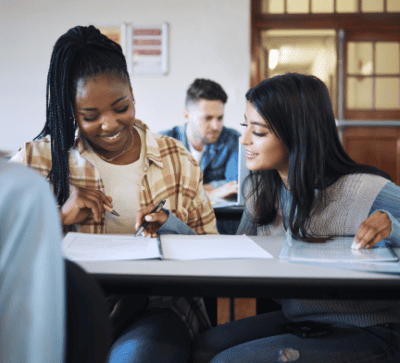The Common Application (i.e. Common App) sends one admissions application to multiple colleges on your behalf, streamlining the college application process and saving you time.
A portion of the application simply asks you to provide general information, but there are some sections that could raise questions for you. Here are some tips about completing these sections of the Common App and best practices for submitting your application:
1. Additional Information Section
The Additional Information section is an optional blank text box separate from the College Essay. Many students leave this optional text box blank, which is acceptable; but this section gives you the opportunity to share anything of additional value with the admissions committee. Some possible ways to use this section include:
- Explaining an outlying grade on your transcript
- Describing how and why you had a challenging year in high school
- Sharing something about yourself and your passions that you couldn’t share elsewhere
2. Activities Section
If the allotted text lines and drop-down menus in the Activities section are not sufficient for you, feel free to upload or send in an “activities resume” to accompany your application. If you are confused by this section, the best way to list each activity is by including the following:
- Title of activity
- Any position you held or currently hold
- A brief description of your responsibilities, if applicable
3. University Member Page
The University Member page is a specific page added to the Common App for each university to which you are applying. This page can include a range of questions, from addressing your potential major(s) or housing plan to supplemental writing questions. If a university includes supplemental writing questions, you should answer them.
4. The Need-Based Aid Question
Answering the question of whether you are applying for need-based financial aid helps institutions establish their incoming class. Many institutions are need-blind, which means this information does not affect admissions decisions. Others are referred to as need-aware, suggesting that they may examine a student’s financial need at the time of admission to plan accordingly. Need-aware does not mean they would deny a student because they may be requesting financial aid, but rather that they would consider the actual information on the financial aid application when making the admissions decision.
If you are unsure if you are eligible for financial aid, use the Net Price Calculator tool found on the websites of the institutions you are applying to. Input your family’s financial numbers to see if you qualify for aid. Keep in mind, however, that Net Price Calculators only provide an estimate of your financial aid eligibility, so if you’re close to qualifying, it’s best to still apply for aid.
5. Deadlines
Deadlines are not suggestions. The application deadline listed for each university is the deadline to complete your application by.
So don’t wait to begin your application. After creating your account, be sure to start your file at each institution. Once your application is processed by each university, you will typically receive an identification number and an online portal account at each institution to track the status of your application. When your other materials, like your transcript and recommendation letters, are submitted, they will be added to your existing file.
6. Completing the Application
To complete the Common App, make sure you have followed all instructions, completed all sections, and submitted all pages, including the required submissions for each institution. The Common App software has been designed to help you track and confirm that all sections have been submitted. Once submitted, you will no longer be able to edit the application — but do not panic! If you have made an error, just contact the university and their staff can make edits for you.