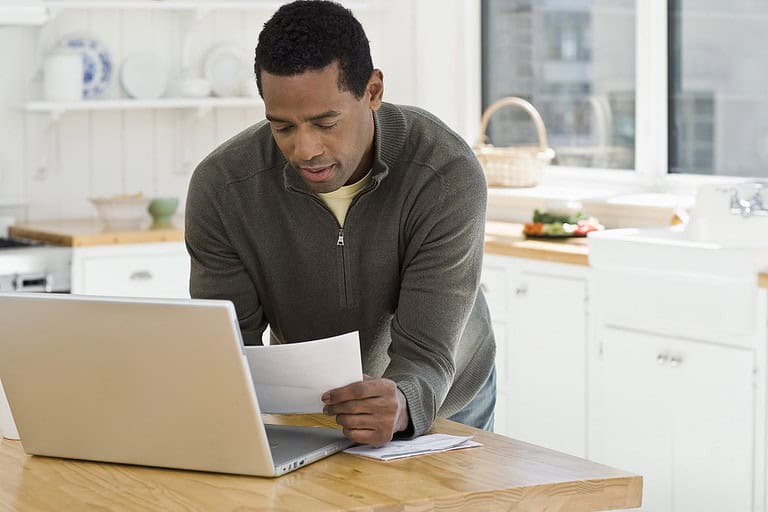U.Fund 529 College Investing Plan
As the Massachusetts 529 college savings plan, the U.Fund offers affordability, flexibility, and tax advantages.

What is the U.Fund?
The U.Fund is the Massachusetts 529 plan. It’s affordable, tax-advantaged, and accepted at virtually any college in the country.
Multiple Investment Options
Allows you to choose how your money is invested
Accepted Nationwide
Can be used at any accredited college and for up to $10,000/year of K-12 tuition expenses
Tax-Advantaged
Easy to open and eligible for tax benefits
Experienced Leadership
Professionally managed by Fidelity Investments
Key U.Fund Details
Get the facts on how the U.Fund works, including enrollment, using your funds, and tax deductions.
Who is Eligible?
Anyone can open an account in the U.Fund. It doesn’t matter which state you live in, and the beneficiary can be anyone you choose—a relative, a friend, or even yourself. You can change the beneficiary at any time to a family member of the original beneficiary. All U.Fund account owners must be citizens or permanent residents of the United States. You can open an account with any amount.
Enrollment
It’s easy to open a U.Fund account. You can open an account on the website of Fidelity Investments, the U.Fund program manager.
Qualified Education Expenses
Earnings are not taxed as they accumulate, and withdrawals are tax-free when used for qualified education expenses, which include tuition, required fees, books, food and housing (for students attending at least part time), and required supplies and equipment at a college or university, and tuition only at a K-12 institution (up to $10,000 annually). Learn more about qualified education expenses.
Tax Deduction
Massachusetts residents saving in the U.Fund can claim a MA state income tax deduction of up to $1,000 for single filers and up to $2,000 for married persons filing jointly. Note your deduction on Schedule Y (the Income Modifications/Deductions section on most tax software).
Investment Options
Investment options include a target date strategy based on the age of the beneficiary and a custom strategy that you create based on your investment objectives. An account can have only one beneficiary, so each child should have a separate U.Fund account.
Friends and family members can contribute directly to your U.Fund. Learn more about college gifting.
U.Fund Gifting Page
With the U.Fund, you can easily set up a personalized gifting page for your child that includes information about your child, such as what they want to be when they grow up, and a photo. This resource allows friends and family members to simply follow a link and electronically deposit funds into your child’s 529. Learn more.
Gift of College
Gift of College gift cards, available at CVS stores in Massachusetts, provide friends and family members a tangible way to contribute to a child’s U.Fund account. The gift cards can be purchased for any amount between $25 and $200, and the cards never expire. Learn more.
Where Can I Use My Funds?
Savings can be used for an undergraduate or graduate program at any college or university that is eligible to participate in a student aid program administered by the U.S. Dept of Education. Up to $10,000 per year can be applied toward tuition expenses for elementary, middle, and high schools (private, public, or religious). Although the money may come from multiple 529 college savings plan accounts, it will be aggregated on a per-beneficiary basis, and any distribution amount in excess of $10,000 will be subject to income and a 10% federal penalty tax. Learn about spending your 529 funds here.
What if the Beneficiary Does Not Attend College?
If the designated beneficiary decides not to attend college, you may take a non-qualified withdrawal (earnings are subject to federal income taxes and a 10% federal penalty) or change the beneficiary without penalty to any of the following family members of the original beneficiary: son or daughter, stepson or stepdaughter, brother or sister, stepbrother or stepsister, father or mother, ancestor of father or mother, stepfather or stepmother, son or daughter of brother or sister, brother or sister of father or mother, son- or daughter-in-law, father- or mother-in-law, brother- or sister-in-law, spouse of original beneficiary or of any individual listed above, first cousin.
From a UGMA or UTMA Account
To transfer assets from a Uniform Gifts to Minors Act (UGMA) or Uniform Transfers to Minors (UTMA) account, first liquidate the UGMA/UTMA account assets and pay any applicable taxes, fees, and expenses. Then, invest the cash in a UGMA/UTMA 529 plan account, which is subject to the rules for both types of accounts. You may want to consult a tax professional regarding your specific tax situation. (Note that you may not change the beneficiary of a UGMA/UTMA 529 college savings plan account.)
From a 529 College Savings Plan
To roll over assets from another state’s 529 plan into a U.Fund account, download the Fidelity College Investing Plan Rollover Form or call 800-544-2776. You may roll over a 529 plan account for each beneficiary once during any 12-month period.

BabySteps:
Get $50 When You Open a U.Fund Account for Your Newborn
Every child born or adopted in Massachusetts is eligible to receive a free, $50 deposit into their U.Fund with BabySteps.
Plan Your Savings
- College Cost Projector
- College Savings Calculator




Knowing that my child has a dedicated college savings account gives me peace of mind and confidence about their future. It reassures me that when the time comes, I’ll be able to support their education without financial strain.
I feel peace of mind knowing I am socking away funds that will be invested and hopefully grow thanks to compound interest, better preparing my child and her future.
I feel proud that we are proactively saving for our children’s future. My advice would be to start as soon as you possibly can and contribute what makes sense for your family.
It gives us peace of mind knowing that we’ll be able to help make education more affordable and attainable for our children.