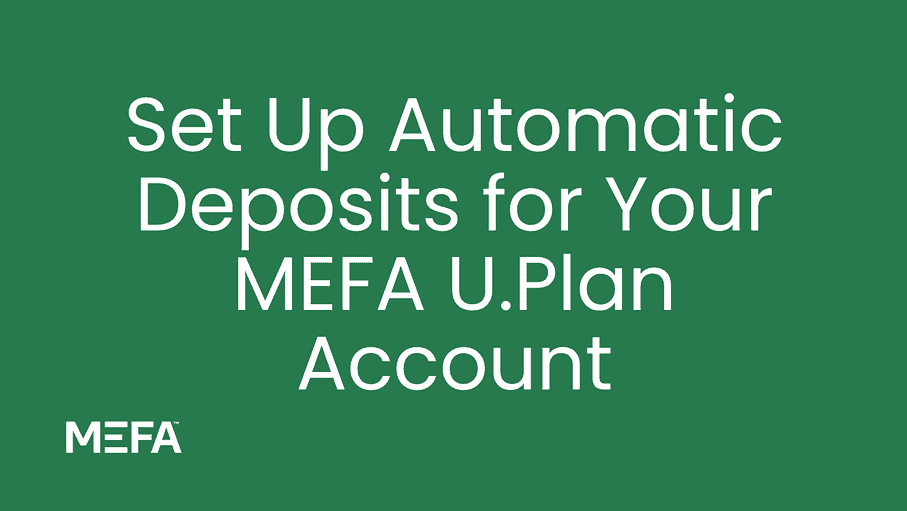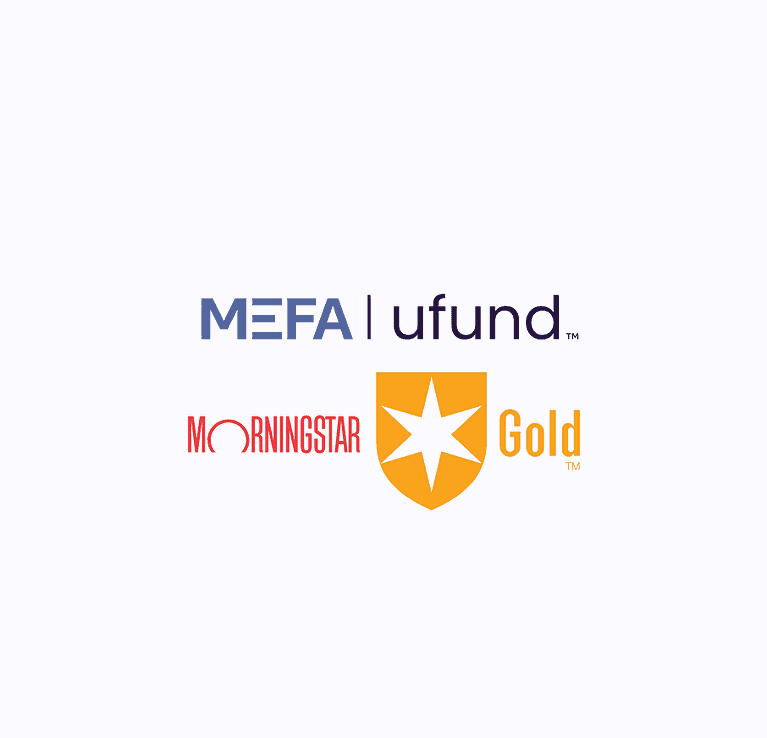In this video tutorial, you’ll be walked through the steps of setting up automatic deposits for the MEFA U.Plan Prepaid Tuition Program. If you’re already saving in the MEFA U.Plan, setting up automatic deposits means you don’t have to worry about remembering to make a contribution. Setting up automatic deposits is easy and only takes 5 minutes. With automatic deposits, you can automatically contribute a set amount of money from your bank account at whichever frequency you select, save with less effort, and have greater control over your deposits. Get started today.
Please note that this transcript was auto-generated. We apologize for any minor errors in spelling or grammar.
[00:00:00] If you want to set up automatic contributions to your U Plan account online, here’s how. When you’re on the U plan page, make sure you click log into your account on MEFA.org. Input your username and password to access your account. Once you’ve arrived at your account, click on the account details tab, find the bank account tab, and add your information.
Input your bank account, routing number, account number, name, and type.
Now that your bank account is added, go back to the account details page, find the periodic contribution section, and click to add. Now you’ll choose the recurring draft amount, start date of contributions, and how often you’d like to [00:01:00] contribute. You can choose between monthly or quarterly drafts or a custom option, which allows you to select specific months.
Finally estimate when you want these payments to end. Remember, there’s a five year minimum for you planned bonds to mature, so the date of your last contribution shouldn’t be later than five years. Before your child’s anticipated final year in college, select your bank account and you’re ready to go. It may be a good idea to check on which years you have selected as your maturity years.
And what percentage of your contributions will be slotted to each year? If you’d like to adjust them, you may do so. If not, there’s nothing left to do. Enjoy saving in the U plan and please contact us with any further questions.