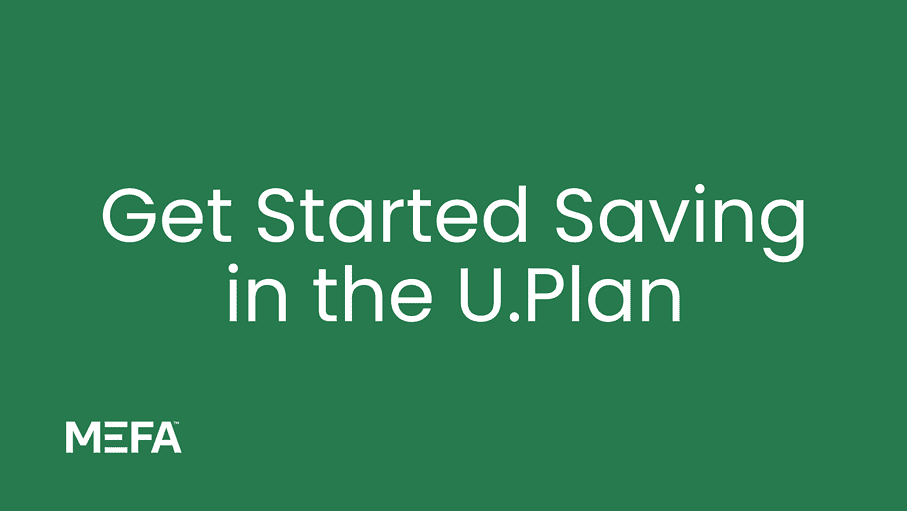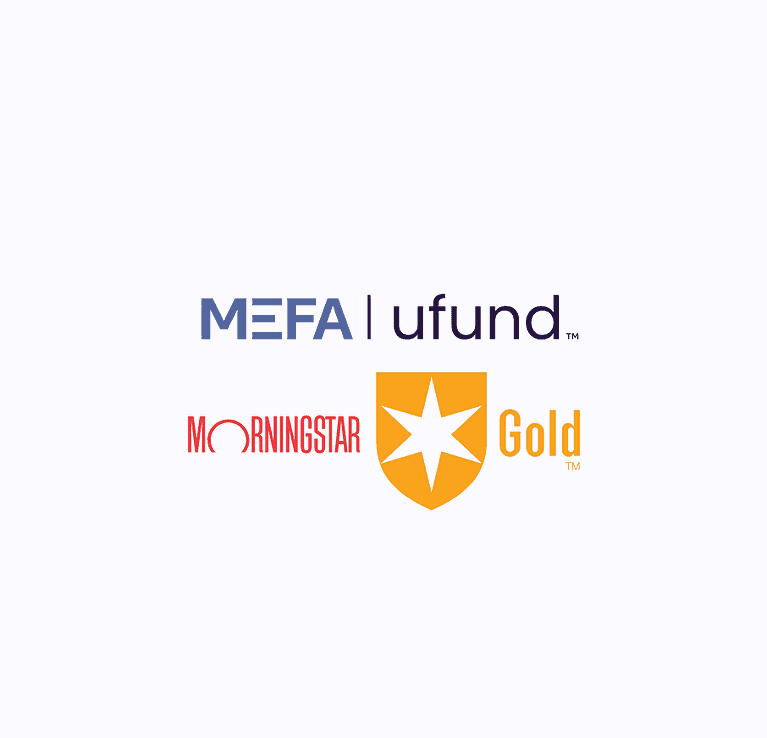Wondering how to start saving in the U.Plan Prepaid Tuition Program? In this instructional video, we walk you through each step of the process, including creating an online account, choosing your maturity years, and setting up monthly contributions. Get started today!
Please note that this transcript was auto-generated. We apologize for any minor errors in spelling or grammar.
[00:00:00] So you wanna start saving in the U plan and lock in tomorrow’s tuition at today’s price. Here’s how you get started. Go to the U plan section of MEFA.org. Under the Start to Save tab, you’ll see three ways to log in. Click on the one that says, enroll now. Don’t be confused when the next screen asks for your ID and password, scroll down and once again, click on Enroll now.
Now you will create your user ID and password for online access to your account. Now it’s time to open your U Plan account. Choose an owner, an adult who will have control over the account. Enter some of that person’s information like name, social security number, date of birth, et cetera, and do the same for the beneficiary for whom you’re saving.
You can choose to add a successor, someone who would take over the account in the event that the owner passes away, or [00:01:00] you can choose to skip that step and add it later. Choose if you want statements and correspondence mailed or emailed to you. Now you choose your maturity years. That is one or more of the years in which you want to use the money you’re saving.
This should be one or more of the years that the child will be in college. This can be hard to estimate, so make use of the selection guide if necessary. Now, you’re not only selecting the years, but what percentage of your investment you want slotted to each year. Remember, you can choose one or more maturity years.
But your percentages have to add up to 100 in order to move on. Next, choose whether to pay by check or by automatic transfer from your bank account. If you’re choosing the latter, select a one time or recurring contribution, and then the amount that you want to save. You will have the ability to set recurring drafts [00:02:00] on a monthly, quarterly, or custom basis if you’re able.
Making a recurring contribution will ensure that you’re saving on a regular basis and will help your lock-in percentage to grow. You also tell us when to stop these withdrawals by choosing an end date. Since money invested in the U Plan needs at least five years to mature, it suggested that you choose at the latest a date five years before your child’s final year in college.
Now just add your banking information. Review your summary in legal documents and submit. You now have a U Plan account. Happy saving.