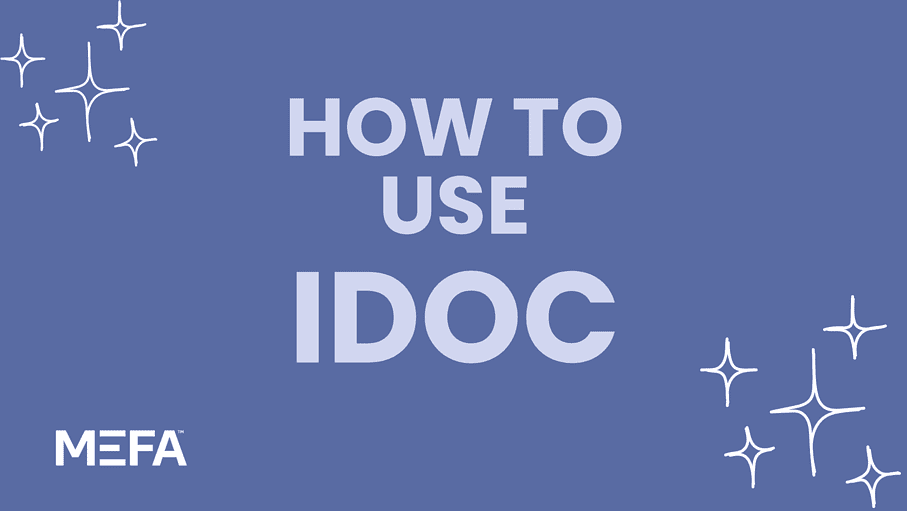Learn about IDOC, a service used to submit additional documents, such as tax returns and bank statements, to colleges that require the CSS Profile®. To learn more about IDOC, read our blog post, Using IDOC in the Financial Aid Process.
Please note that this transcript was auto-generated. We apologize for any minor errors in spelling or grammar.
Right now, one of the most common questions that we’ve been hearing is about the CSS Profile, and specifically how to handle requests for additional documents. You see, some colleges ask for tax returns or documents related to your assets, like bank statements, along with your CSS profile. But when do you send them, and how?
Well, once you complete and submit your CSS Profile, some colleges might reach out and explain exactly what documents they need and how to submit them. And the most popular method for doing this is through a service called IDOC. To use IDOC, you’ll need to create an account on the IDOC website and upload PDFs of your documents and submit them electronically.
Within a few days, you should be notified that they’ve been received by the appropriate colleges, but not every CSS Profile college uses IDOC, so it is important to wait until you hear from the college about their preferences before taking any action. And as always, remember, if you have any questions, check in with the financial aid office.