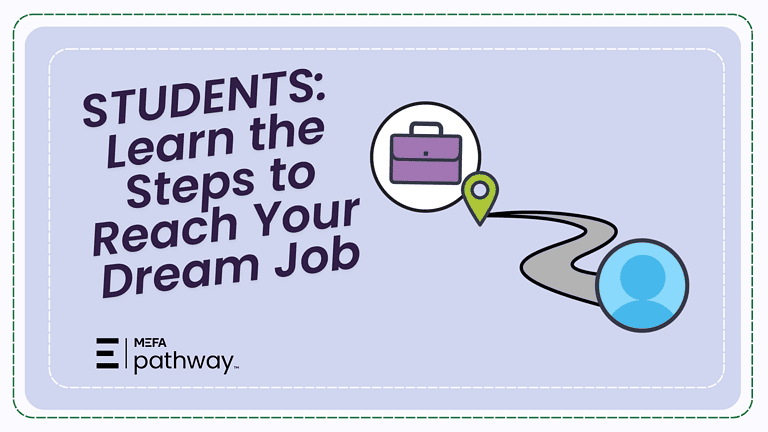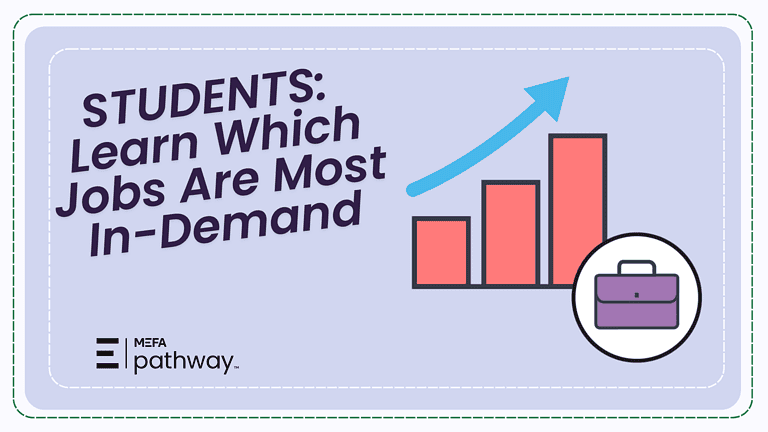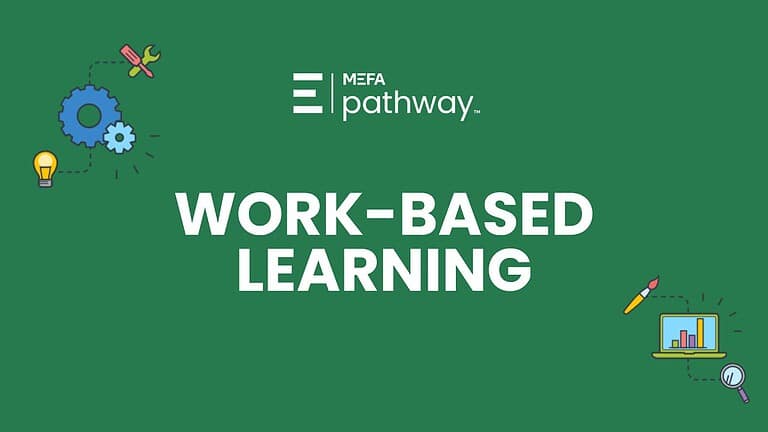In this recorded webinar, from January 2023, learn how Discovery Zone activities in MEFA Pathway promote early exploration and introduce students in grades 6-8 to potential career and postsecondary planning options.
Please note that this transcript was auto-generated. We apologize for any minor errors in spelling or grammar.
[00:00:00] Welcome to the MEFA Pathway Learning Series. My name is Ape Leila Joseph, and I am the MEFA Pathway Program Manager. MEFA is a state authority created in 1982 to help families plan, save, and pay for college, and prepare for post-secondary success. As an extension of all the great resources MEFA provides.
MEFA Pathway is a no cost comprehensive college and career planning web portal for students in grade six through 12. Our goal is to help you become familiar with the tools and features MEFA Pathway has to offer in support of post-secondary readiness and success. Let’s get started. Today we’re gonna learn about career discovery zone activities for middle school students.
To start, I’m gonna go to [00:01:00] MEFA pathway.org and I’m gonna log in as a student. This is the student login page. Uh, if you are a first time user and you need to register an account, uh, students would just click register here. They’ll be asked some basic information, their name, date of birth, uh, they’ll have to select their high school.
Uh, they’ll also be asked to create security questions. Uh, so it’s basically setting up a basic account. If students already have a MEFA Pathway account, they can just click sign in.
If their school utilizes clever and they’re integrated with me a pathway, they have the ability to log in through. Clever as well. I’m gonna go ahead and log into my middle school account.
Great. [00:02:00] So upon logging in, uh, you’ll see my student’s name, Elijah, Liam, uh, this student in.
And so when students log into MEFA Pathway, they’re brought directly to their dashboard, uh, just to highlight a couple things on the student’s dashboard. Um, it’ll show them their grade. You’ll see their name displayed, their date of their last activity within the platform, um, how many days it’s been since they were in the platform.
It’ll also, um, you know, send along some encouraging messages like nice work. You’ve been very active. Um, so that’s all great to see. Also on the student’s dashboard, you see the career discovery zone activities, which we’ll get into in just a moment. Uh, you’ll also see links to the student’s digital portfolio goals and strategies prep for Mc CAS.
And so down here, middle school students have the opportunity to earn badges as they [00:03:00] complete different sections of their profile. So we are. Get started with the Career Discovery Zone activities. Uh, so students can navigate to them from directly from their dashboard or if they click Discover Careers tab right on top, that will also bring them to the Career Discovery Zone activities, and then they can just click career discovery Zone.
So within MEFA Pathway, we have four different activities that are really meant to be games for students. So that way they can explore and get to know, get to know themselves better, and see what careers would fit them best. So we’re gonna start with everyday things. Uh, this is a fun, quick activity for students.
Let’s just give it a second to load. So essentially what they’re gonna do is they’re gonna click on a combination of everyday things, you know, just everyday things that students like. You know, many students like [00:04:00] sports, um, and they also, let’s say they like animals. And so what it will do is it’ll pull up a list of careers that align with those interests that students have.
So, uh, when students see their results, they’re able to click directly on the results. It’ll pull up a career card and give a description of the particular career. It’ll also let students know what career category it falls into. So as a student, I said, I like animals. Uh, this particular career and animal breeder falls within the agriculture, agriculture, food, and natural resources career category.
It’ll show students the required education level, which is helpful for future planning. It’ll also show students their median wages and the updated.
And it’ll show them both hourly and annual wages. So especially at the middle school level, uh, oftentimes students understand wages in terms of hourly [00:05:00] wages versus an annual salary, but it gives students that option for both, which is very helpful. And it also shows, shows areas of knowledge. So this is really great for students as they’re going through their planning, through school.
Maybe it’s with them selecting their courses for high school. It’ll help them know sort of what are the areas that they’re gonna need to get into ultimately when they, if they have to seek an advanced degree, that’ll also help inform them, um, in terms of the, the areas of knowledge that they’ll use Within this particular career field, students have the option to save the career to their list, which is really helpful.
Again, these games are meant to be quick fun games where students are exploring, but they’re also building their career list. And so you can go ahead and select another career or you can reset. So maybe I’m into food and then I’m also into computers. Uh, and so the first one that came up is a food science technician.
[00:06:00] Again, um, it’s giving the description, the career category areas of knowledge, if there’s any information, uh, the required education level and those wages. So this is meant to be a quick game for students that they can play. They can do several different combinations and it’ll continue to show careers that, of interest, that relate to those particular areas.
The next activity we’re gonna look at is favorite subjects. Again, going along the theme of what are students interested in? You know, what is really important to them right now? Um, so favorite subjects is a really great game for students to play because it really, um, at the basic level links their favorite subject in school, um, with a career.
So let’s say students are really interested in social studies, they can select social studies under favorite subjects. [00:07:00] It’ll give them a list of high school classes and when they hover over the high school class, it’ll give them a description of the class. Um, so this is really important. Again, my student for this is an eighth grade student, so he is thinking about what particular high school he wants to attend.
Uh. This is really helpful for students who might be looking to go into, you know, one of the vocational high schools and looking at a particular trade. Or if they’re looking to go to a career prep high school, maybe they wanna get into, you know, AP courses or possibly do some dual enrollment courses.
It’s helping them just hone in on their interest and begin to do some future planning, um, just by looking at their coursework. And then from there, after it shows students, um, a list of high school courses that align with their favorite subject. It’ll also show them related careers. And so students can click on the related career.
[00:08:00] It’ll open the career card where it’ll list out the career, a description of it, um, if there’s a related career category, areas of knowledge that relate directly to the career. As well as the required education level and the salary. It’ll also list, um, related college majors. So this is really full circle planning for students.
So going from their middle school favorite subject to a list of high school courses to possible future careers. And even within that, it’s showing students what they can major in, in college to ultimately lead to this particular career. So students have the option to save this career to their list,
and so students can play this game as many times as they would like as they select a new favorite subject. On the left hand side, it’ll update the high school class list as well as the related careers, so students can have [00:09:00] multiple favorite subjects. Maybe when they started middle school, they really loved.
English class, but you know, as they kept going through middle school, maybe now they had the opportunity to take a foreign language. They have that as an option. Um, any of the arts and sciences, they can also select that. So maybe they’re very artistic, they’re into music, or maybe they’re really into computers and they wanna enter the tech space as students are able to select from all of those as favorite subjects.
And again, students can play these games as many times as they would like. Um, so it’s really helpful for students to, um, use it as a tool to explore themselves. Interests change and evolve over time. So this is one activity that students can continue to play all throughout middle school. We’re gonna look at, um, the next career.
Um, discovery Zone activities says who, and so students are able to navigate. Through [00:10:00] all four of the career discovery zone activities. Um, the additional three will be listed up over here on this, this dashboard, um, or students can navigate back to the career discovery zone tab. So says, who is a really fun game where students are trying to identify the careers through on the job lingo?
So this is a really interesting game. Uh, students are presented with two different prompts, uh, and so they’re trying to figure out what would a tutor say so the students would be able to read both prompts. So the first one, if a student is having trouble with his schoolwork, I’m here to help, or some children’s first experience with school is in the classrooms like mine.
So they’re trying to figure out what would a.
And so immediately they’ll be shown, um, if they were correct or not. So I got it. [00:11:00] Correct? Yes. I am a tutor. I provide non-classroom academic instruction to students on an individual or small group basis for proactive or remedial purposes. So this is a great way for students to learn a little bit more about, you know, what they might do in particular career fields by learning from some of the on the job lingo.
Students, of course, have the opportunity to click learn more, which will again, launch that career card where students can see the, the description, the career category, areas of knowledge. Um, they’ve required education level as well as the median wages, and then they, of course can save the career to their list.
So we’re, let’s play it one more time. The next one would be, what would an airline pilot or copilot say. If you’re flying on, you’ll be happy to know that I’ve trained extensively for my job as I’m the driving the, or, I’m the person your [00:12:00] car has broken down after the tow truck driver that, so I’m gonna intentionally get this one wrong.
Just so you can see, um, what happens if a student guesses wrong. Um, so for this one it says, sorry, but I’m an automotive master technician, so it’ll identify the particular career that the student clicked on, um, and it’ll provide information about that particular career. And students, of course have the option to select the correct answer and learn more about being an airline pilot or copilot.
So again, these are all fun games that students can play multiple times. The information does not save. Um, so it’s great for students to continue to play this, um, throughout their middle school career. The final career discovery zone activity is, would you rather.
And so this is another fun game that multiple, and it [00:13:00] is just.
And they would select which one they would rather do. So would you rather use hand welding or flame cutting equipment to weld or join metal components, or would you rather install, calibrate, operate, or maintain robots? And so students just select the one that they would rather do. Um, and it’ll tell them, you may be interested in becoming a robotics engineer.
What does a robotics engineer do? They can click learn more. Again, it’ll launch that career card where students can see a description of the career, the career category, areas of knowledge, the education level, and the salary. And of course, students can save those careers for their list. So these four, um, career discoveries, zone activities are really just meant for students to explore, learn about themselves, dive into their interests a little bit more, and decide if a career [00:14:00] really would be for them.
It’s really just about learning, exploring, and adding to that career list. Uh, so. By the time they get to high school, they’ve already built out an extensive career list, and they can begin to do even deeper, uh, research into each career to see if it truly is a future fit for them. So students can, again, continue to play the game as they select which, um, activity they would rather do.
They can read and continue, learn about each career.
Um, and then once they get to the end, they just click finish. So it’ll show students, based on your choices, you may be interested in these four particular areas. So it’ll show them the broad career categories. They, of course, have the option to play again. They can also take this information and [00:15:00] jump right into our career search and search for careers based on the career category that had the most interest to them.
So there’s tons of ways that students can continue to build and explore based just off of these career discoveries zone activities, but they’re meant to be played multiple times throughout middle school. So students continue to do that exploration and just learning about themselves, what their interests are, and what their future career might look like.
So, uh, that is the Career Discovery Zone activities. Uh, thank you for joining and I’ll catch you next time. Thank you for attending. Please contact us if you have any questions or need any additional resources. We encourage you to follow us on Instagram and our other social channels so you don’t miss a single [00:16:00] update.