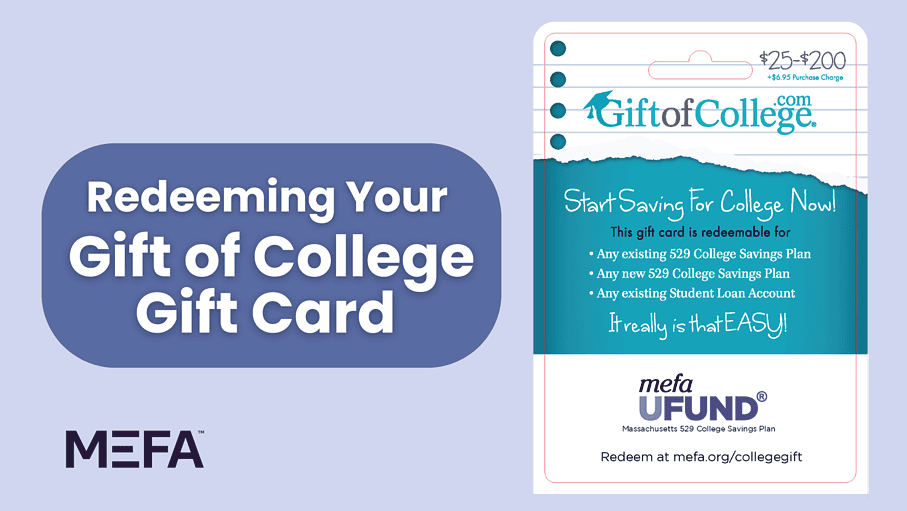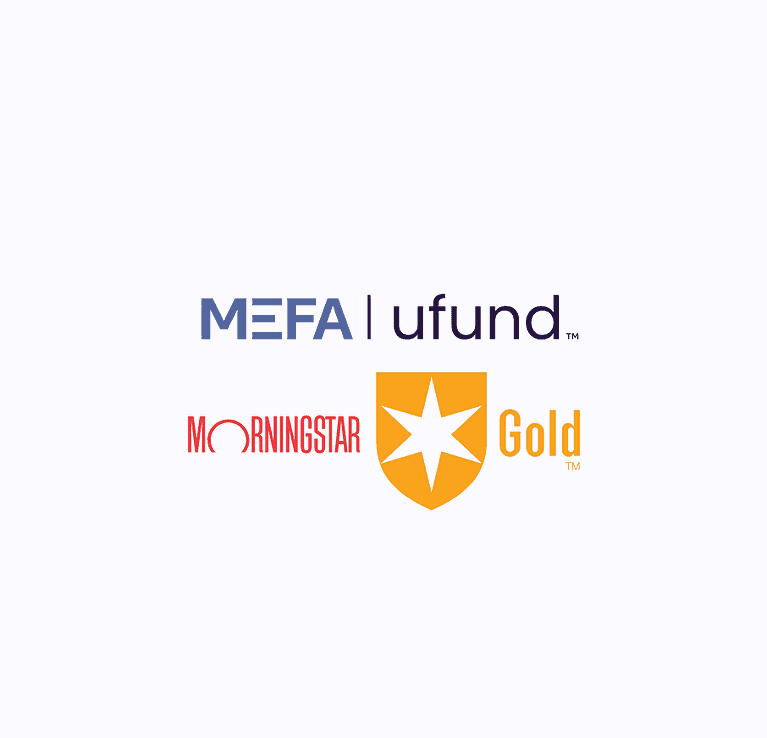Gift of College gift cards, available at CVS locations in Massachusetts, provide friends and family members a tangible way to contribute toward a child’s college savings account to commemorate a birthday, graduation, holiday, or any other special event, or to simply give the gift of future education. Learn how to create a Gift of College account and add your gift card funds to your U.Fund College Investing account.
Please note that this transcript was auto-generated. We apologize for any minor errors in spelling or grammar.
So you received your first gift of college gift card. Congratulations. To redeem your gift of college gift card, you’ll first need to set up an online account on the gift of college website. Setting up an account is quick and easy to begin. Go to gift of college.com/register and create a profile. You’ll need to enter your first name, last name, email address, and phone number, then create a username and password and agree to the terms and conditions.
Once you’ve done that, you will be directed to a personal information page to add your address and an optional photo. Next, you’ll be prompted to activate multi factor authentication using either email, text message, or with the Google Authenticator app. Congratulations, you’ve now created a Gift of College profile.
Now that you have a profile, you can connect your UFund account. To do this, you must be logged into your Gift of College account. From the top menu, select Account [00:01:00] Manager, and then Savings Plans and Student Loans. Select the button that says connect your 529 or ABLE account. Select Massachusetts U Fund College Investing Plan from the drop down menu.
You will also enter some information about your U Fund account, including the name of the account owner, the name of the beneficiary, the account number, and the birthday of the beneficiary. You can also add an optional story and a photo. Once you’ve added the beneficiary and connected the U Fund account, you can redeem your gift card.
Navigate to the top menu again and select My Profile. In the gray My Plan section, click on the beneficiary’s name and then click Redeem Gift Card. Make sure that in the Gift Method drop down menu, Gift Card is selected, and then simply enter in the gift card number and four digit PIN. This can be found on the back of your card.
Once you’ve done this, click Submit. And that’s it! Your gift card funds will be sent to your UFund 529 account within 14 business days. [00:02:00] Enjoy watching your savings grow!